Routing to Contact Point/Holding Area
In this panel, the user is able to create a routing for aircrafts that are in a state that is not attacking, to a patterncontact point or holding area. Once these values are selected, click 'Execute' button to commence routing.
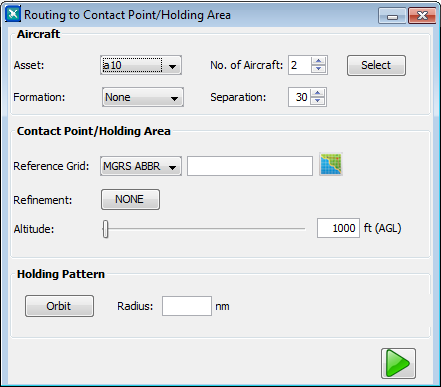
∆ Image 5a: Routing to Contact Point/Holding Area window |
